PLATON for Windows
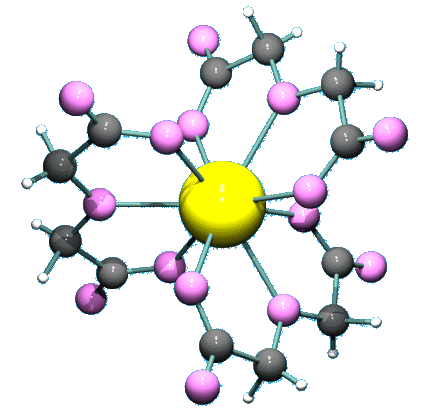
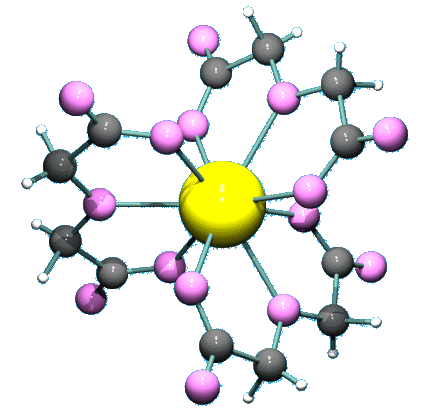
PLATON is written by Ton Spek, and is a versatile crystallographic tool implementing a large variety of standard geometrical calculations (i.e. bonds, angles, torsions, planes, rings, inter-molecular contacts (H-Bond analysis), Coordination etc), tests (i.e. for missing symmetry, voids in the lattice etc.), utilities (cell transformation, SHELXL input etc.), graphics (e.g automatic labelled 'ORTEP-lookalike plots and the molecular graphics program PLUTON) and several filters (e.g. the DIFABS technique for empirical absorption correction (Walker & Stuart), and the SQUEEZE option for handling disordered solvents, described by Sluis & Spek, Acta Cryst. 1990,A46, 194). This latter option places great demands on the available memory.
PLATON for Windows
This is an MS-Windows implementation of the latest UNIX
version of PLATON. It is identical to the UNIX version, except that System S
is not included (it is too Unix specific). It is suitable for Windows 10 and all
earlier 32- and 64-bit versions (2000/XP/VISTA/7/8).
The program is provided free of charge for academic, scientific and non-commercial purposes, provided usage is acknowledged.
Commercial users can only download Platon for Windows if they have
previously obtained a license (currently US$5000)
from Prof. Dr. A.L. Spek using this application form
|
PLATON for Windows is released in a
format which allows for easy updating (a new UNIX version often appears
several times per week). The Platon for Windows Taskbar (PWT) is a GUI which
runs PLATON and allows access to all the UNIX shortcuts from the Windows
environment. It acts as a launcher for the PLATON executable. Unless you are
using PLATON within WinGX, you therefore need to
install the PWT Taskbar program BEFORE you install PLATON.EXE. Place the PLATON.EXE executable in the same directory as the Taskbar, or in the wingx\bin directory if using WinGX to run PLATON. Warnings from Virus checkers Some recent virus checking software apparently reports that this download contains trojan viruses. Please be reassured that this is a FALSE POSITIVE and the download is quite safe. |

|
Download the PLATON for Windows Taskbar
(current version is 2026.1 - uploaded December 19th 2025). You only need to download this if new revisions are posted. This happens quite rarely. |

|
Download the PLATON executable.
This is updated frequently - current PLATON version is dated
18th December 2025. Overwrite your old versions of PLATON.EXE
with this new version. IMPORTANT - This version NO LONGER requires a separate CHECK.DEF file and you should remove the environment variable CHECKDEF to make best use of this new facility. When using the checkCIF option, the program PLATON will now write a current version of file CHECK.DEF to the working directory if none is found. IMPORTANT - This version now requires PWT 2026.1 or later versions - please download this also if you do not already have it. Install PWT first and then copy the new PLATON.EXE to the PWT directory. |
Please read these installation instructions. Any other problems, please contact me at the email address below. Please DO NOT contact Ton Spek directly.